MATLAB¶
MATLAB is a high-level language and interactive environment that enables you to perform computationally intensive tasks faster than with traditional programming languages.
-
Create a MATLAB Script
First, you need to create a MATLAB script (a .m file) using any text editor. For this tutorial, we'll create a file named
myscript.m:myscript.m% MATLAB Script disp('Hello, World!') x = 5; y = 6; disp(x*y) -
Submit your MATLAB job
Create your submission script:
matlab-slurm.sh#!/bin/bash #SBATCH -J matlab # job name #SBATCH -o log_slurm.o%j # output and error file name (%j expands to jobID) #SBATCH -n 1 # total number of tasks requested #SBATCH -N 1 # number of nodes you want to run on #SBATCH --cpus-per-task 1 #SBATCH -p bsudfq # queue (partition) #SBATCH -t 12:00:00 # run time (hh:mm:ss) # Load the MATLAB module module load matlab # Run the script matlab -nodisplay -nosplash -nodesktop -r "run('myscript.m'); exit;"And submit this script using
sbatch matlab-slurm.sh -
Check Output
The output of the above job will be saved to a file called
log_slurm.o######where######is replaced with the slurm job id. You should see something like the following in the output:Hello, World! 30
Using MATLAB in OnDemand¶
Currently OnDemand is available for Borah https://borah-ondemand.boisestate.edu After opening the terminal application on the desktop, here is an example of the commands to open MATLAB:
module load matlab
matlab
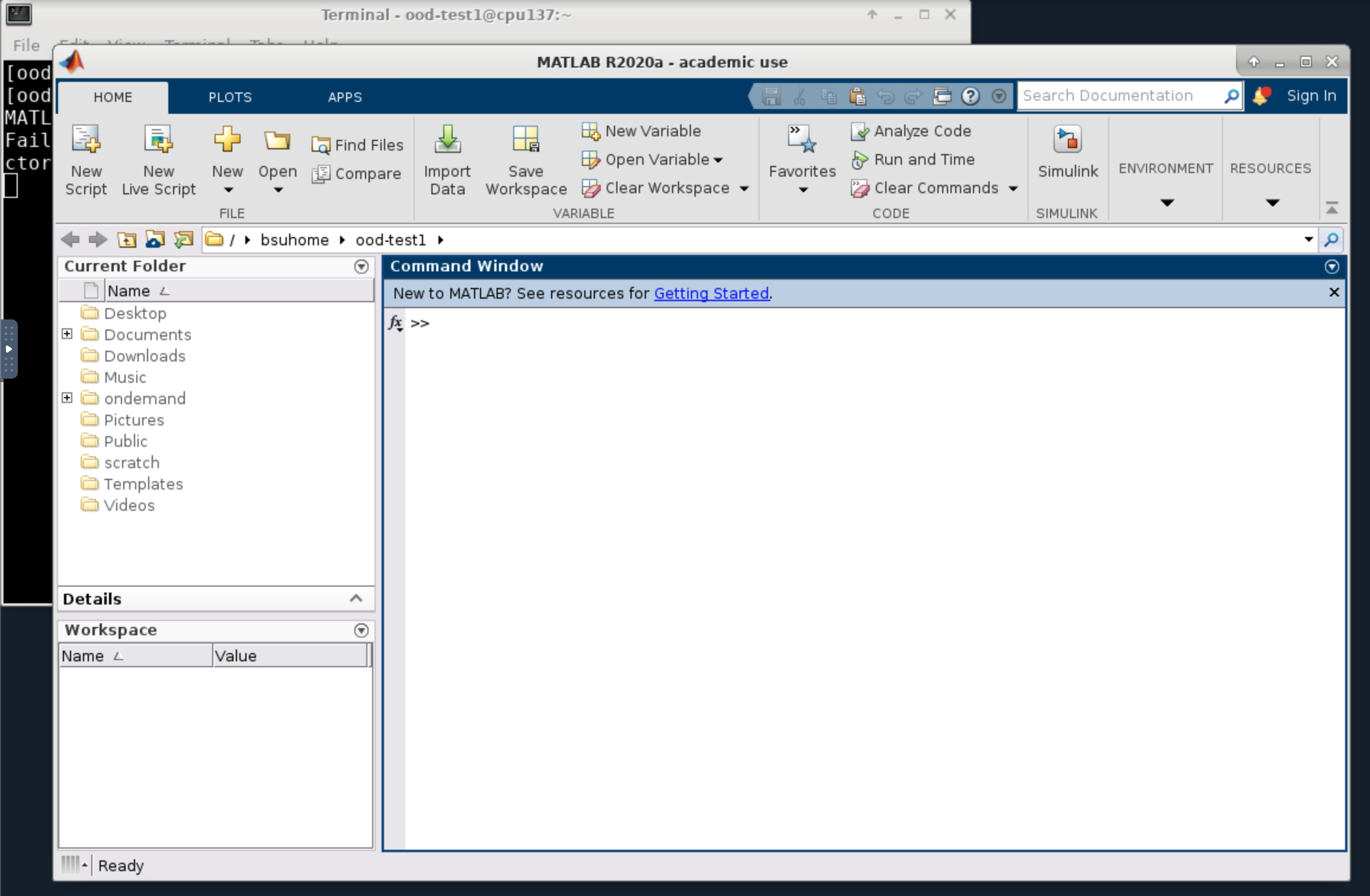
Resources¶
- MATLAB Documentation: Official documentaion
- MATLAB Central: Forum to ask questions and learn from other MATLAB users and experts.
- MATLAB Onramp: A free two-hour introductory tutorial that allows you to learn and practice using MATLAB interactively.
- MATLAB Examples: A collection of code examples for a variety of MATLAB functions.